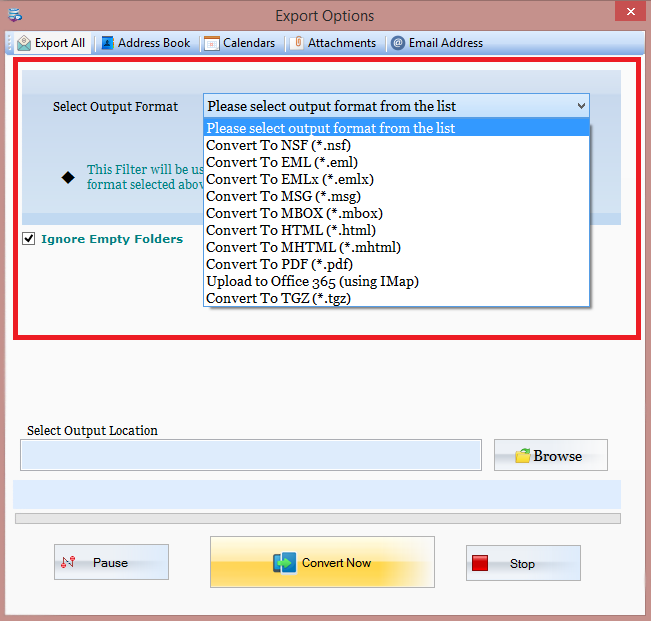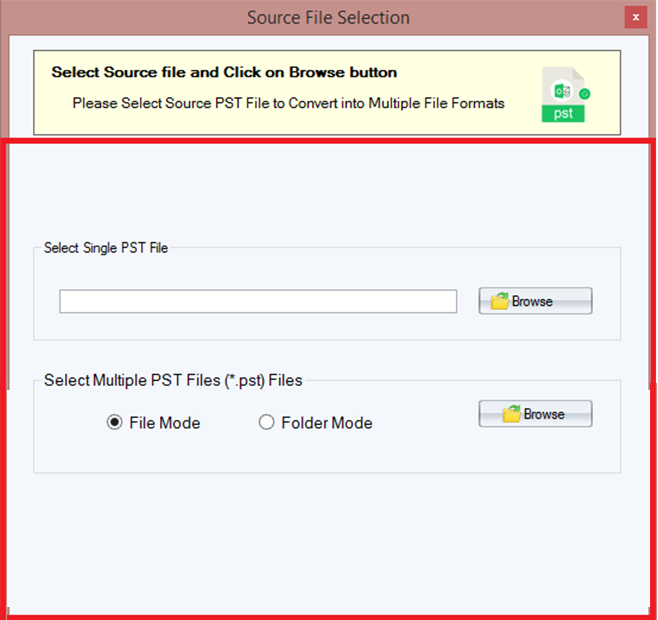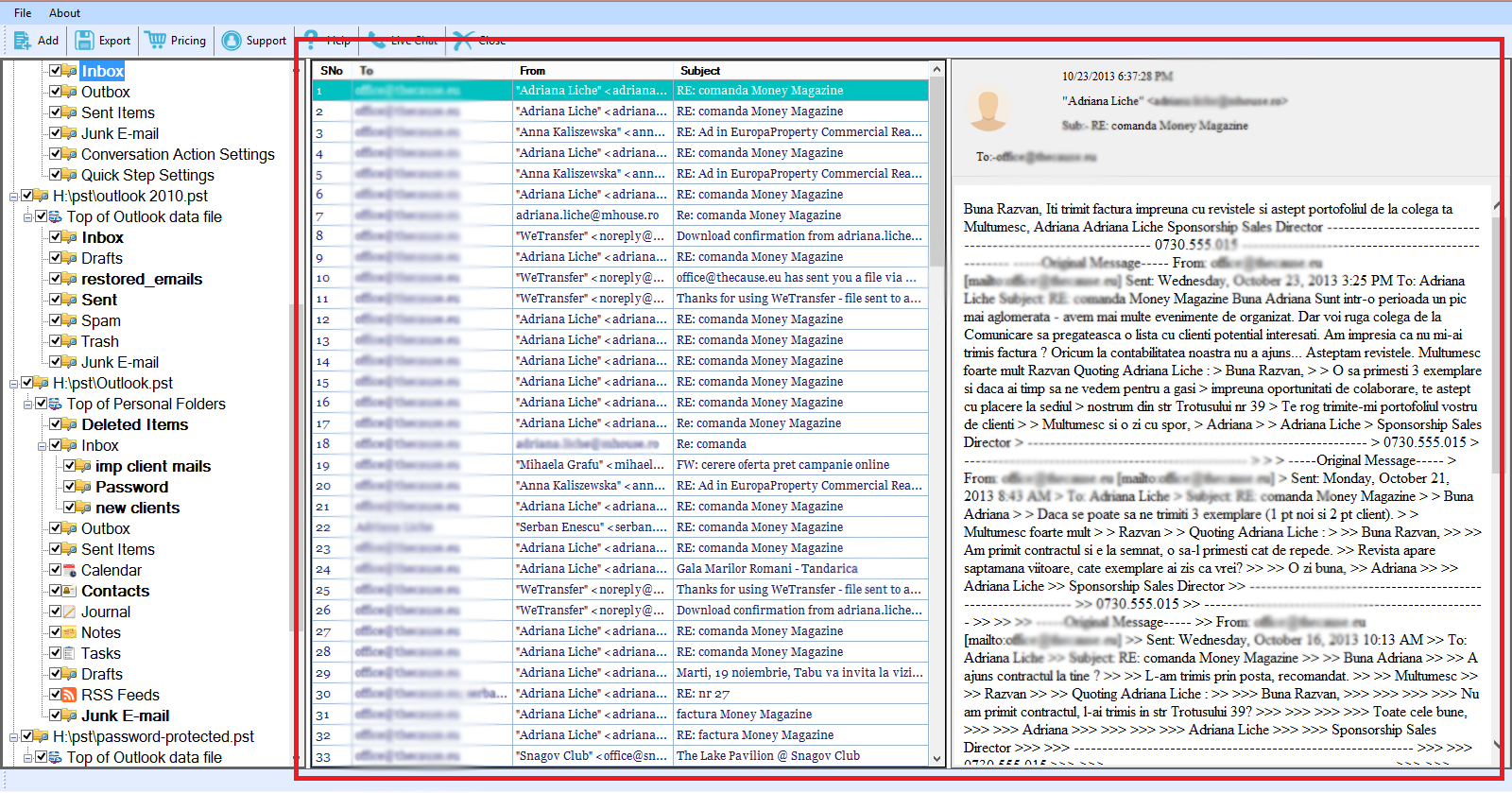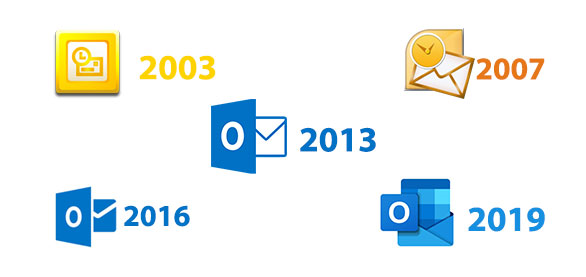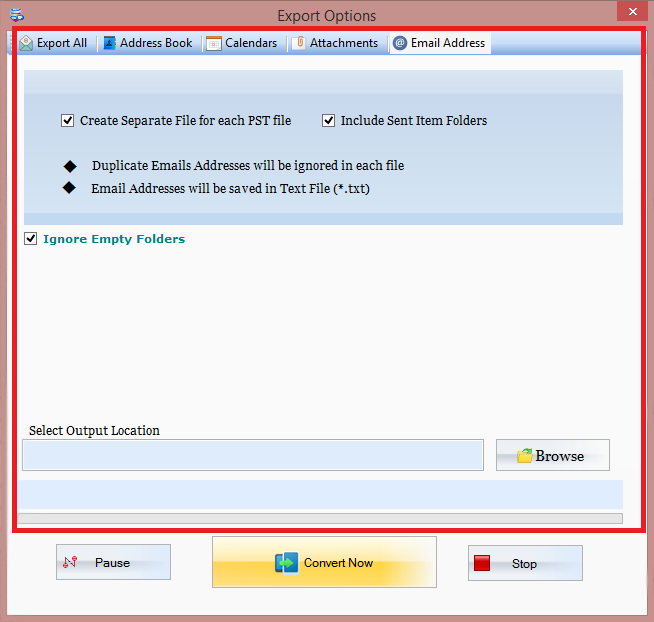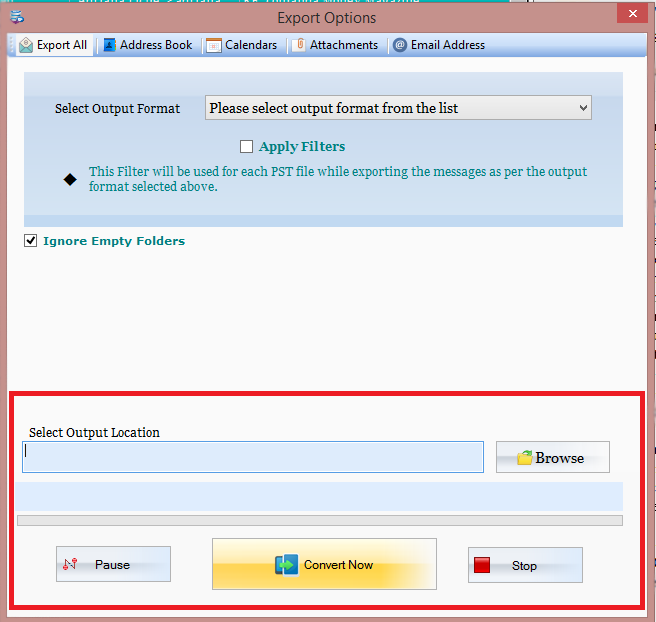PST Mailbox Converter
- Convert emails, contacts, notes, calendars, etc. from Outlook PST file
- Export Outlook mailboxes to EML, EMLX, MSG, MBOX, NSF, PDF, Office 365, & others
- Convert Outlook emails to MBOX with attachments
- Preview complete data and export selected Outlook items
- Support PST file – ANSI & UNICODE both type
- Easily convert heavy Outlook mailboxes with accuracy